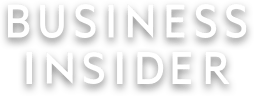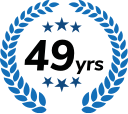Start Your Will Today!
Quicken WillMaker & Trust 2024 by Nolo
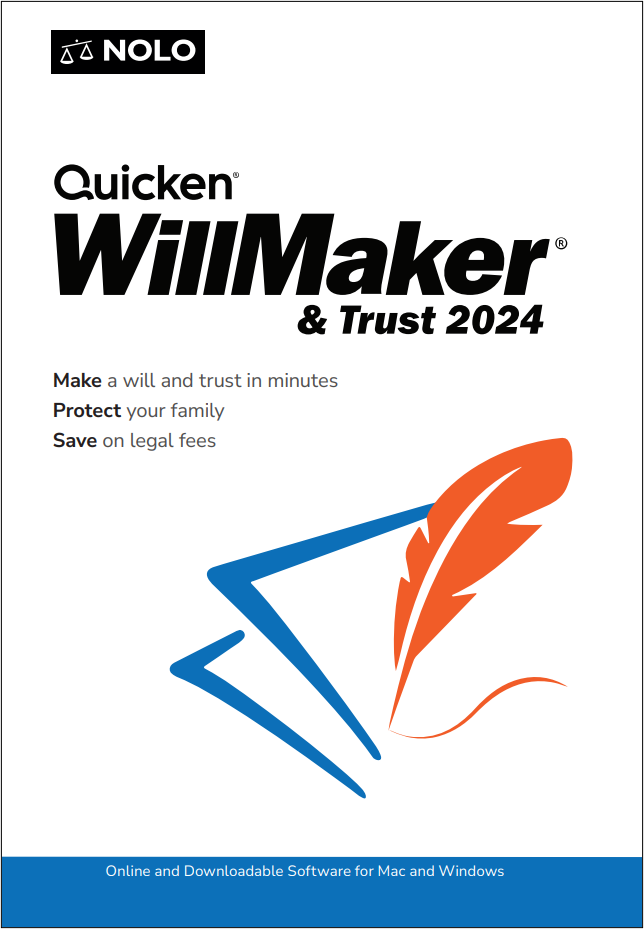
Downloadable
Windows or Mac
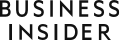

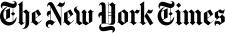
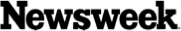
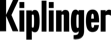

-
Simple and Easy to use
Steps you through the process of creating a will (AND TRUST) which I was looking for. Simple questions that you just have to answer and fill in the require information.
Tom M. 11/6/2019
doneVerified Purchase -
Versatile!
Yes love the product have used in the past . Very versatile and informative.
Barbara B. 11/6/2019
doneVerified Purchase -
Trust and Peace of mind
I have always trusted NOLO to provide the most current and accurate legal software on the market. I am not disappointed once again. Thank you for staying abreast of the current issues and changes and for providing the best resources and software. Peace of mind is everything these days.
Glynis H. 10/20/2019
doneVerified Purchase -
Highly recommend this product
Excellent product! Easy to use. The interviewing process is similar to having a live person conducting the interview prior to preparing the document.
Leslie K. 9/30/2019
doneVerified Purchase -
Create & Maintain Essential Documents
WillMaker & Trust 2020 is an excellent tool for creating and maintaining all of my essential documents. And it is user-friendly.
William S. 9/18/2019
doneVerified Purchase -
Easy of Use
I have written a very basic will at this point but will add on as I can. I like the ease of use and the info that's provided. I will write a follow up to this review at a later date.
Glen I. 9/5/2019
doneVerified Purchase

America’s #1 Estate Planning Software
- You get a customized estate plan, including a will, living trust, health care directive, financial power of attorney, and other essential documents.
- An easy-to-use interview format that lets you complete documents at your own pace.
- A user-friendly legal manual answers common questions.
- A team of lawyer-editors working to ensure each document reflects the laws of your state*
- *Estate planning documents not valid in Louisiana, U.S. Territories or Canada.



Included Products With Purchase
Nolo's Quicken WillMaker & Trust 2023 includes over 35 documents and 2 eBooks. View the full list of products by selecting the button below.
View All Included ProductsSystem Requirements
Computer
1 GHz or higher
Operating System
Windows 8.1/10 or macOS 10.13 and higher
Memory
Minimum 2GB
Hard Disk Space
54 MB free space; for Windows up to 1.5 GB if .NET is not installed
Software
PDF Viewer
Internet Connection
To receive legal and technical updates
Want To Know More?
Here’s a closer look at what you can do with Nolo's Quicken WillMaker & Trust 2023
The heart of every estate plan is a will, also known as a last will and testament. This legal document puts you in control of who inherits your property and who would take care of your children if it were ever necessary. Without a will, state law determines these issues. Your will also allows you to name an executor (sometimes called a “personal representative”) to carry out our wishes. And you can appoint a trusted person to manage property left to young people. With Nolo's Quicken WillMaker & Trust, you can revise and update your will whenever you like.
Distribute your assets and provide property management while keeping your trust property out of lengthy and expensive probate proceedings after you die.
Spare your loved ones difficult decisions by laying out your wishes for medical care and naming someone to carry out your instructions. Includes a health care power of attorney and a living will.
A durable power of attorney ensures that someone you trust (called your "agent" or "attorney-in-fact") will be on hand to manage the many practical, financial tasks that will arise if you become incapacitated. For example, bills must be paid, bank deposits must be made and someone must handle insurance and benefits paperwork. In most cases, a durable power of attorney for finances is the best way to take care of tasks like these. You can also give your attorney-in-fact authority over your digital assets.
Make sure your executor has all the forms and instructions necessary to do the job: checklists, letters, notices and claim forms.
Plan a funeral or other ceremony and ease the burden on your loved ones. Describe your preferences for burial, cremation, memorials, obituaries and more.
Organize your information so that your survivors don't have to. Use these documents to give them details about everything from bank accounts, to passwords, to the names of people you'd like contacted in the event of your illness or death.
Use the Letter to Survivors to leave your loved ones detailed explanations about your decisions. For example, you may want to let them know why you made certain gifts or named a particular person to be your executor. You can also use your letter to leave some general thoughts about your life.
Over a dozen forms let you handle common financial situations, such as lending or borrowing money between friends or family, creating a bill of sale, and closing a credit card account.
Practical forms you can use every day to help run your home and keep your family safe, including authorizations and agreements, promissory notes, limited powers of attorney, and child and elder care forms.
The heart of every estate plan is a will, also known as a last will and testament. This legal document puts you in control of who inherits your property and who would take care of your children if it were ever necessary. Without a will, state law determines these issues. Your will also allows you to name an executor (sometimes called a “personal representative”) to carry out our wishes. And you can appoint a trusted person to manage property left to young people. With Nolo's Quicken WillMaker & Trust, you can revise and update your will whenever you like.
Distribute your assets and provide property management while keeping your trust property out of lengthy and expensive probate proceedings after you die.
Spare your loved ones difficult decisions by laying out your wishes for medical care and naming someone to carry out your instructions. Includes a health care power of attorney and a living will.
A durable power of attorney ensures that someone you trust (called your "agent" or "attorney-in-fact") will be on hand to manage the many practical, financial tasks that will arise if you become incapacitated. For example, bills must be paid, bank deposits must be made and someone must handle insurance and benefits paperwork. In most cases, a durable power of attorney for finances is the best way to take care of tasks like these. You can also give your attorney-in-fact authority over your digital assets.
Make sure your executor has all the forms and instructions necessary to do the job: checklists, letters, notices and claim forms.
Plan a funeral or other ceremony and ease the burden on your loved ones. Describe your preferences for burial, cremation, memorials, obituaries and more.
Organize your information so that your survivors don't have to. Use these documents to give them details about everything from bank accounts, to passwords, to the names of people you'd like contacted in the event of your illness or death.
Use the Letter to Survivors to leave your loved ones detailed explanations about your decisions. For example, you may want to let them know why you made certain gifts or named a particular person to be your executor. You can also use your letter to leave some general thoughts about your life.
Over a dozen forms let you handle common financial situations, such as lending or borrowing money between friends or family, creating a bill of sale, and closing a credit card account.
Practical forms you can use every day to help run your home and keep your family safe, including authorizations and agreements, promissory notes, limited powers of attorney, and child and elder care forms.

Why Nolo
Nolo's Quicken WillMaker & Trust helps you create an estate plan from home. Make wills, trusts, powers of attorney, living wills, and more for everyone in your immediate family. Tailor documents to fit your situation and get peace of mind knowing that Nolo’s expert attorneys continuously update WillMaker to meet the laws of your state.
-

Save Big on
Legal Fees -
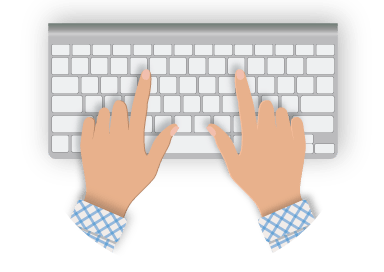
Easy to Use
-

Secure Download




WillMaker FAQs
- Added boldface to the interview prompts and supporting information
- Modified layout for small screens
- Change to the weight and size of the interview and helpful information fonts to make the text easier to read
- Error messages now shown in-line with the area of concern
- Improved function of “checklists”
- Improved calendar and date widgets
- Users can now use percentages or fractions to specify shares.
- The legal manual and signing instructions contain new information about storing legal documents.
- The Mac version now provides document backup (found at /Users/[user]/Library/Applications/WillMaker/Nolo Documents Backup/).
- Prevalidating wills – in a few states you can prevalidate your will before you die
- Most documents no longer include notary certificates. (Learn more.)
- Will
- Changes to the interview to clarify that pets are property.
- Updated Letter to Executor
- Improved list of items needed to make a will
- Grandchildren moved to separate section
- Health Care Directive (HCD)
- New Jersey -- updated information about naming funeral agent
- Wisconsin -- updated title of declaration
- Executor’s Checklist – updated estate tax numbers
- Living Trust -- added property worksheet
- Information for Caregivers and Survivors – many small changes throughout the interview
- Special Needs Trusts: Protect your child’s financial future. Learn how to provide for a loved one with special needs without jeopardizing government benefits. Includes all the forms and information you need to make a third-party special needs trust.
- Quicken WillMaker& Trust: The Legal Manual– a full book filled with detailed legal information designed to help you make documents with WillMaker.
https://www.nolo.com/legal-encyclopedia/conditional-gifts-wills-trusts.html
- read the articles on the Special Needs Trusts section of Nolo.com
- read Special Needs Trusts: Protect Your Child's Financial Future, by Kevin Urbatsch and Michele Fuller (Nolo), or
- get help from an attorney who specializes in dealing with the needs of people with disabilities.
http://msdn.microsoft.com/en-us/library/hh506443.aspx
http://windows.microsoft.com/en-us/windows-8/update-from-windows-8-tutorial
-
Great way to get your docs together!!
-
The 2020 version is the third iteration we've used to prepare our wills and/or other end-of-life documents. It's well organized and intuitive to use, although you have to dedicate plenty of time to complete all available documents. Starting and saving drafts along the way makes it less overwhelming. And the price is so much less than hiring an attorney, for those of us who have relatively straightforward situations.
Posted on 2/4/2020
-
Highly recommend it - Just Do It!
-
I have used this product for many years and highly recommend it. I have dealt with 3 different deaths; having the right documents in place makes the process so much simpler. My wife and I review our situation annually and update the documents accordingly. Quicken Willmaker makes is super-easy to accomplish this activity. It also gives us peace of mind knowing that we have all of our documents in place that accurately represent our wishes.
Posted on 11/9/2019
-
Trust and Peace of mind
-
I have always trusted NOLO to provide the most current and accurate legal software on the market. I am not disappointed once again. Thank you for staying abreast of the current issues and changes and for providing the best resources and software. Peace of mind is everything these days.
Posted on 10/20/2019
-
Highly recommend this product
-
Excellent product! Easy to use. The interviewing process is similar to having a live person conducting the interview prior to preparing the document.
Posted on 9/3/2019
-
Easy of Use
-
I have written a very basic will at this point but will add on as I can. I like the ease of use and the info that's provided. I will write a follow up to this review at a later date.
Posted on 9/5/2019
-
Create & Maintain Essential Documents
-
WillMaker & Trust 2020 is an excellent tool for creating and maintaining all of my essential documents. And it is user-friendly.
Posted on 9/18/2019
-
Versatile!
-
Yes love the product have used in the past . Very versatile and informative.
Posted on 9/3/2019
View the Options